create_website
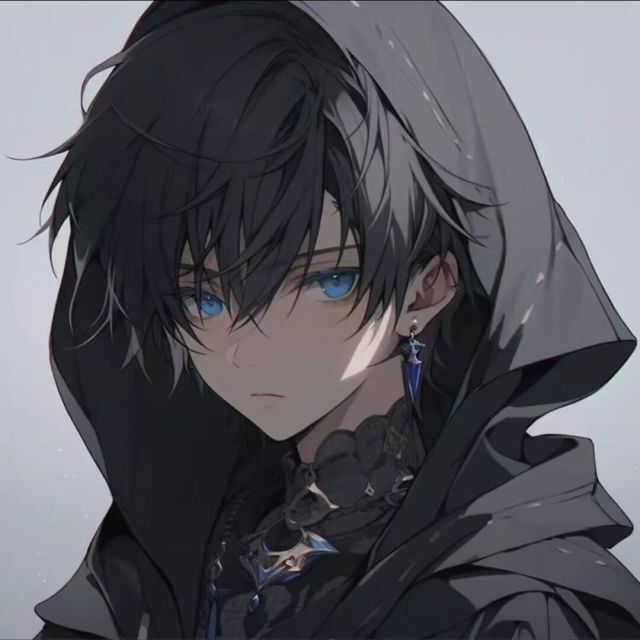
https://blog.csdn.net/dxxzst/article/details/76135935
https://blog.csdn.net/wushibo123/article/details/124619123
https://huaweicloud.csdn.net/638eaae1dacf622b8df8cdee.html
https://blog.csdn.net/weixin_43642577/article/details/126713252
创建页面配置:https://blog.csdn.net/qq_59016701/article/details/132576005
重要的配置连接github,如果无法生成idsa,在连接的时候给它改下
https://blog.csdn.net/wushibo123/article/details/124619123
https://shoka.lostyu.me/computer-science/note/theme-shoka-doc/display/
1 | 新建文章hexo n 文章名 |
1 | 本博客模板插件 |
1 | 隐藏文章 |
1 | 归档文章 |
添加评论:https://blog.csdn.net/m0_51321469/article/details/127174188
https://valine.js.org/quickstart.html
hexo new page about/friends
— title: 置顶文章
sticky: true —
Comments